 |
|
 Aug 20, 2005, 06:36 PM // 18:36
Aug 20, 2005, 06:36 PM // 18:36
|
#1 |
|
Frost Gate Guardian
Join Date: Jun 2005
Location: US, FL!!
Guild: Survivors of Rhydin (SoR) 8 Guild Alliance
Profession: N/Me
|
how would i make pics smaller example for my avatar?
|

|

|
 Aug 20, 2005, 06:57 PM // 18:57
Aug 20, 2005, 06:57 PM // 18:57
|
#2 |
|
Frost Gate Guardian
Join Date: Jun 2005
Location: US, FL!!
Guild: Survivors of Rhydin (SoR) 8 Guild Alliance
Profession: N/Me
|
c'mon 9 views no replies?
|

|

|
 Aug 20, 2005, 08:50 PM // 20:50
Aug 20, 2005, 08:50 PM // 20:50
|
#3 |
|
Frost Gate Guardian
Join Date: Jul 2005
Guild: Death Comes Swiftly
Profession: Me/E
|
ok, i had this similar problem..with xp i opened the pic, then clicked on it to view pixel sixe, then closed it for editing ...it should give you the option to edit the picture in photoshop or what have you...Find the option that controls pixels and take it down to 100 or lower, then it should work

|

|

|
 Aug 20, 2005, 09:24 PM // 21:24
Aug 20, 2005, 09:24 PM // 21:24
|
#4 |
|
Lion's Arch Merchant
Join Date: Jul 2005
Location: France (Paris)
Guild: BUG
Profession: Mo/W
|
use PAINT (installed by default with windows)
|

|

|
 Aug 20, 2005, 10:09 PM // 22:09
Aug 20, 2005, 10:09 PM // 22:09
|
#5 |
|
I Hate Everything
Join Date: May 2005
Location: Boston, MA
Profession: N/W
|
Erm.. Wow this is pretty basic, not to be a jerk ^^; Just use Paint and configure the imagie size to about 100 by 100. Saving it as a GIF will make the file size small enough to put it on GWG at 100x100. Problem - Paint kinda sucks and it'll save all your pictures to a very low setting. Basicly it'll look like the picture was drawn by a three fingered monkey with the mental capabilities of a lawn sprinkler.
|

|

|
 Aug 21, 2005, 04:10 PM // 16:10
Aug 21, 2005, 04:10 PM // 16:10
|
#6 |
|
Frost Gate Guardian
Join Date: Jun 2005
Location: US, FL!!
Guild: Survivors of Rhydin (SoR) 8 Guild Alliance
Profession: N/Me
|
lol eh-heh ya basic stuff.....but thanks for your help!
|

|

|
 Aug 24, 2005, 08:57 PM // 20:57
Aug 24, 2005, 08:57 PM // 20:57
|
#7 |
|
Frost Gate Guardian
Join Date: Jun 2005
Location: US, FL!!
Guild: Survivors of Rhydin (SoR) 8 Guild Alliance
Profession: N/Me
|
how would u change pixel size using PAINT.......i tryed saving it as a GIF file....still too big
|

|

|
 Aug 24, 2005, 09:02 PM // 21:02
Aug 24, 2005, 09:02 PM // 21:02
|
#8 |
|
"I love reading trash!"
Join Date: May 2005
Location: Home Again
|
In Paint:
Click on Image Click on Resize Click the Pixel checkbox Change to 100 x 100 pixels Save edit: if your original image is not a perfect square, you might want to make sure the ratios stay the same... changing to 100x100 will skew the picture |

|

|
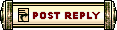 |
|
«
Previous Thread
|
Next Thread
»
| Thread Tools | |
| Display Modes | |
|
|
All times are GMT. The time now is 08:59 AM // 08:59.





 Linear Mode
Linear Mode


